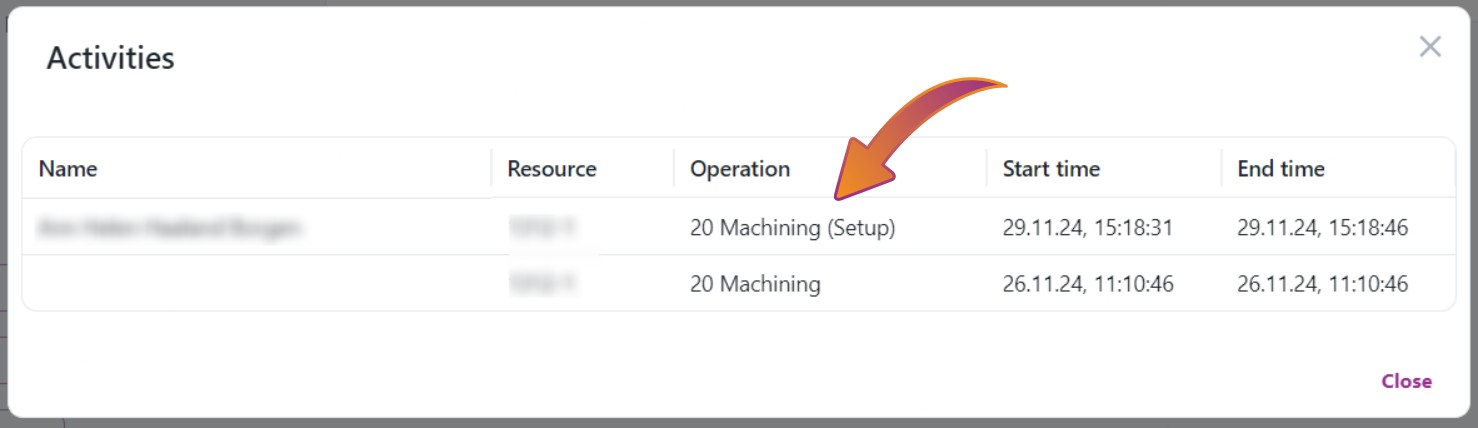Multi select in My Active list
You can now select multiple operations at once in the My Active list! This makes it easier and faster to manage several tasks in one go. Use the "Select all" option to quickly select the first 30 items in your list and take action on them together.
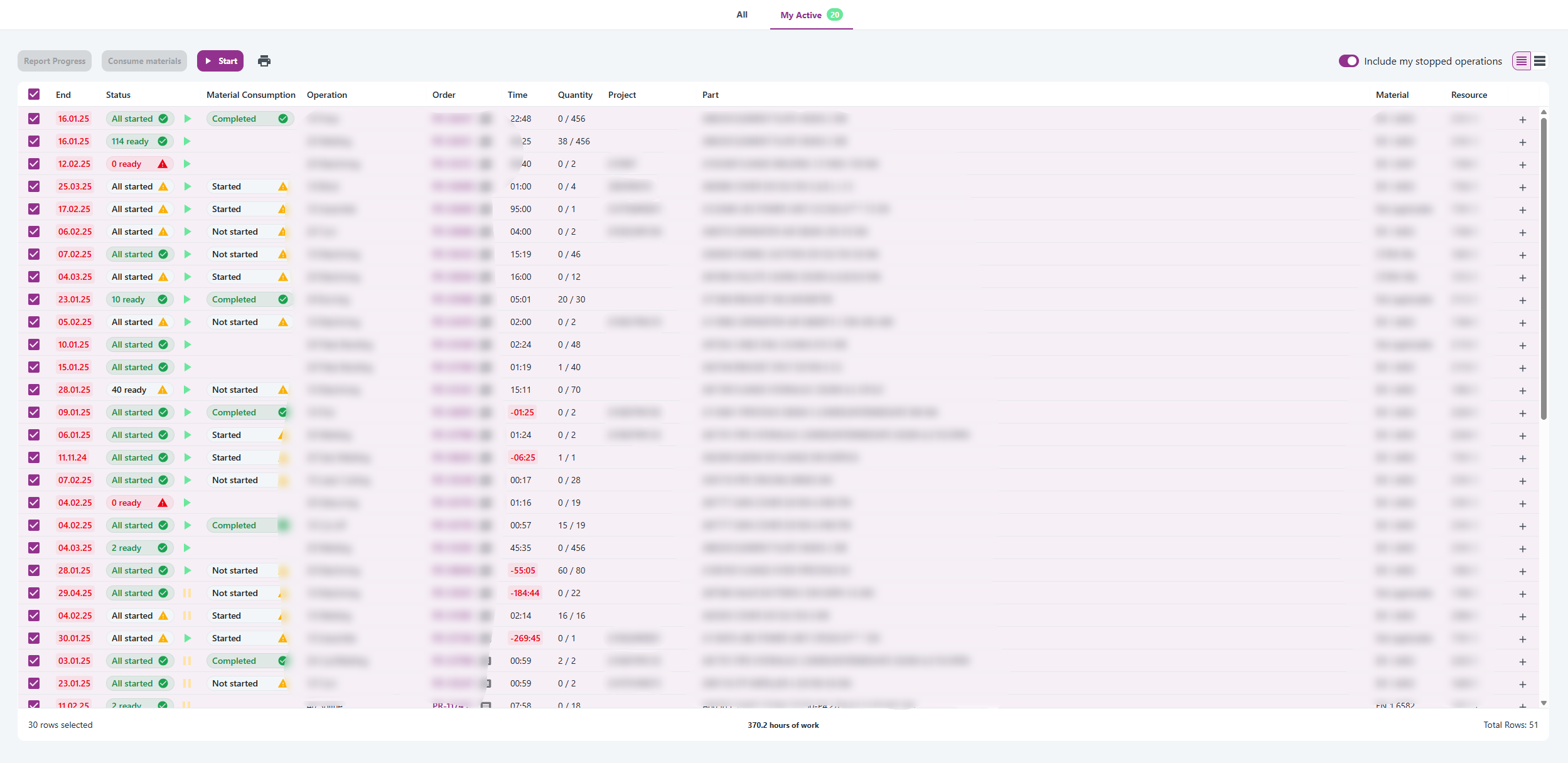
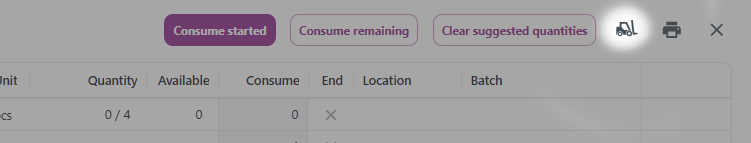 Material lines with available quantity are now selectable and can be booked by using the booking button in the top corner.
Material lines with available quantity are now selectable and can be booked by using the booking button in the top corner.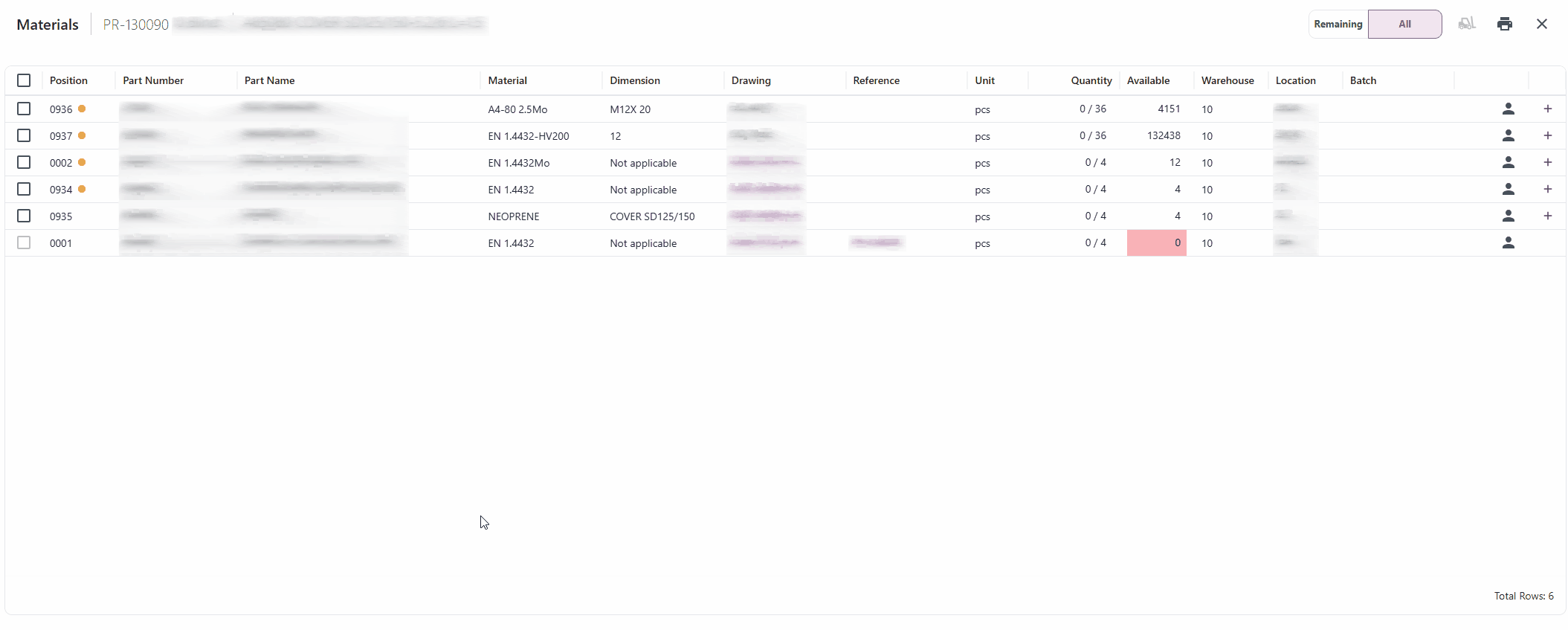
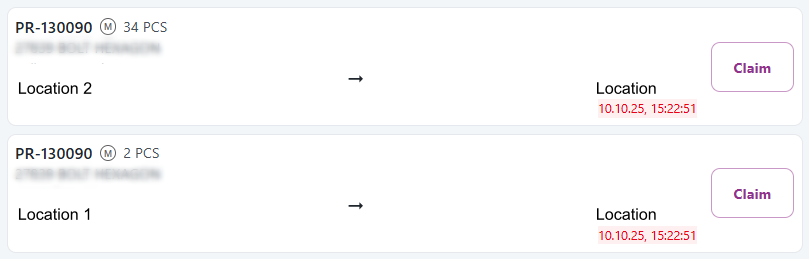 Output in Driver.
Output in Driver.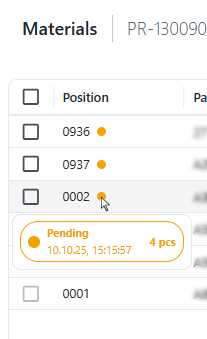
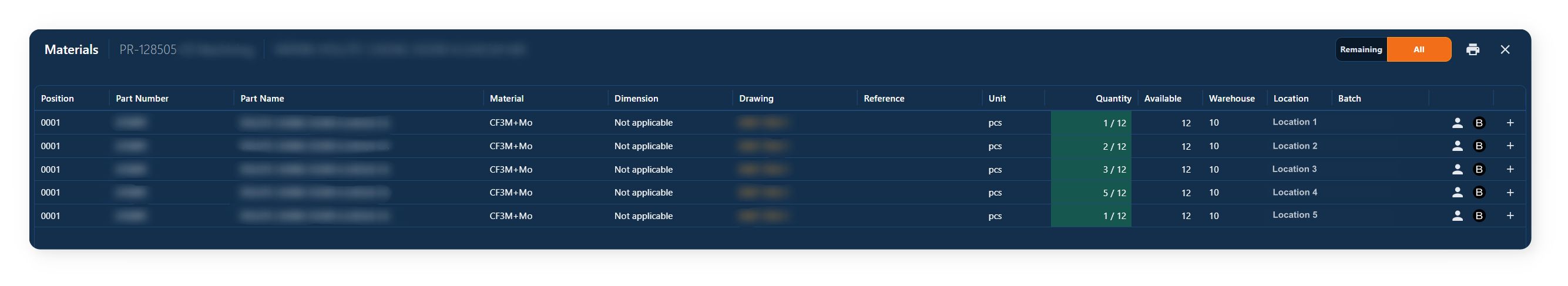
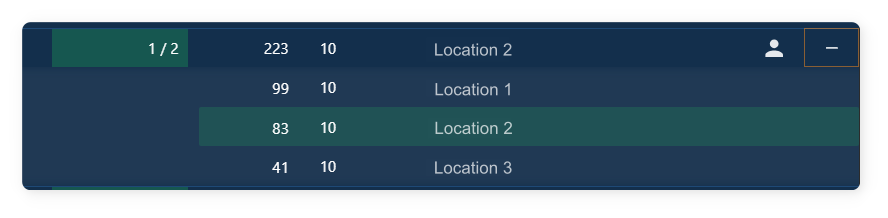
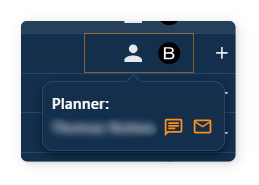
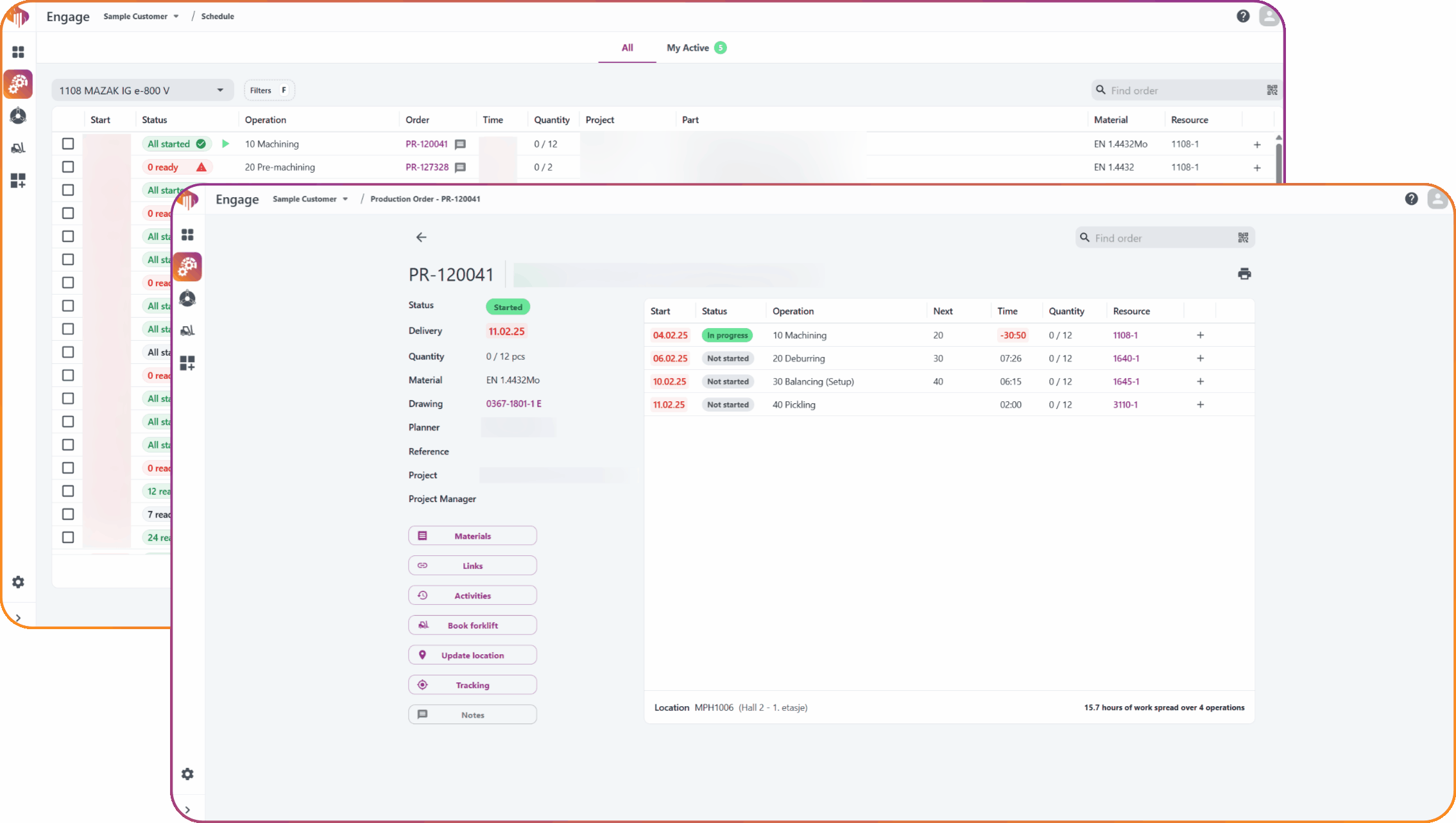
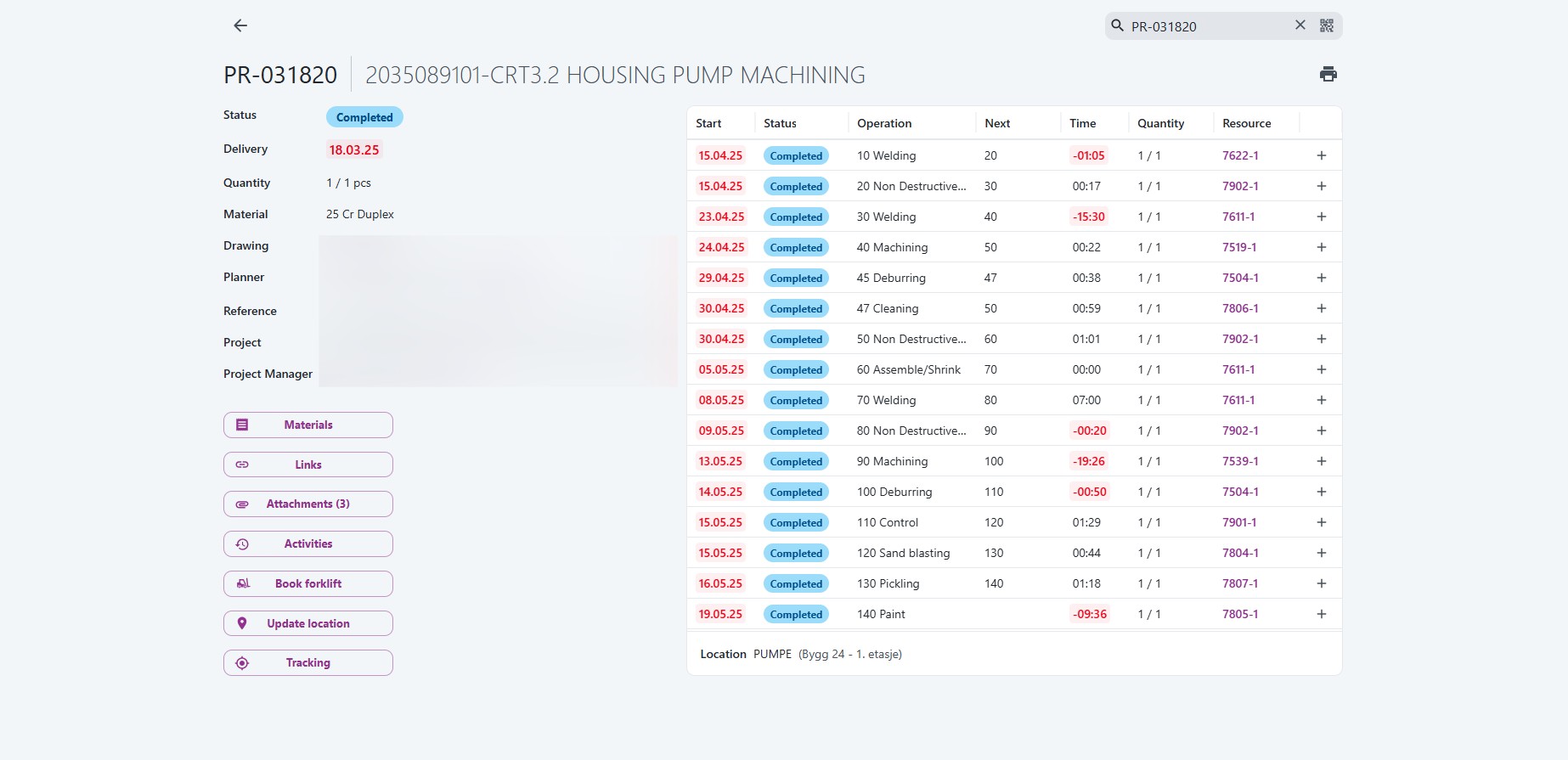 Orders with status "Completed" stay visible in Engage for 6 months.
Orders with status "Completed" stay visible in Engage for 6 months.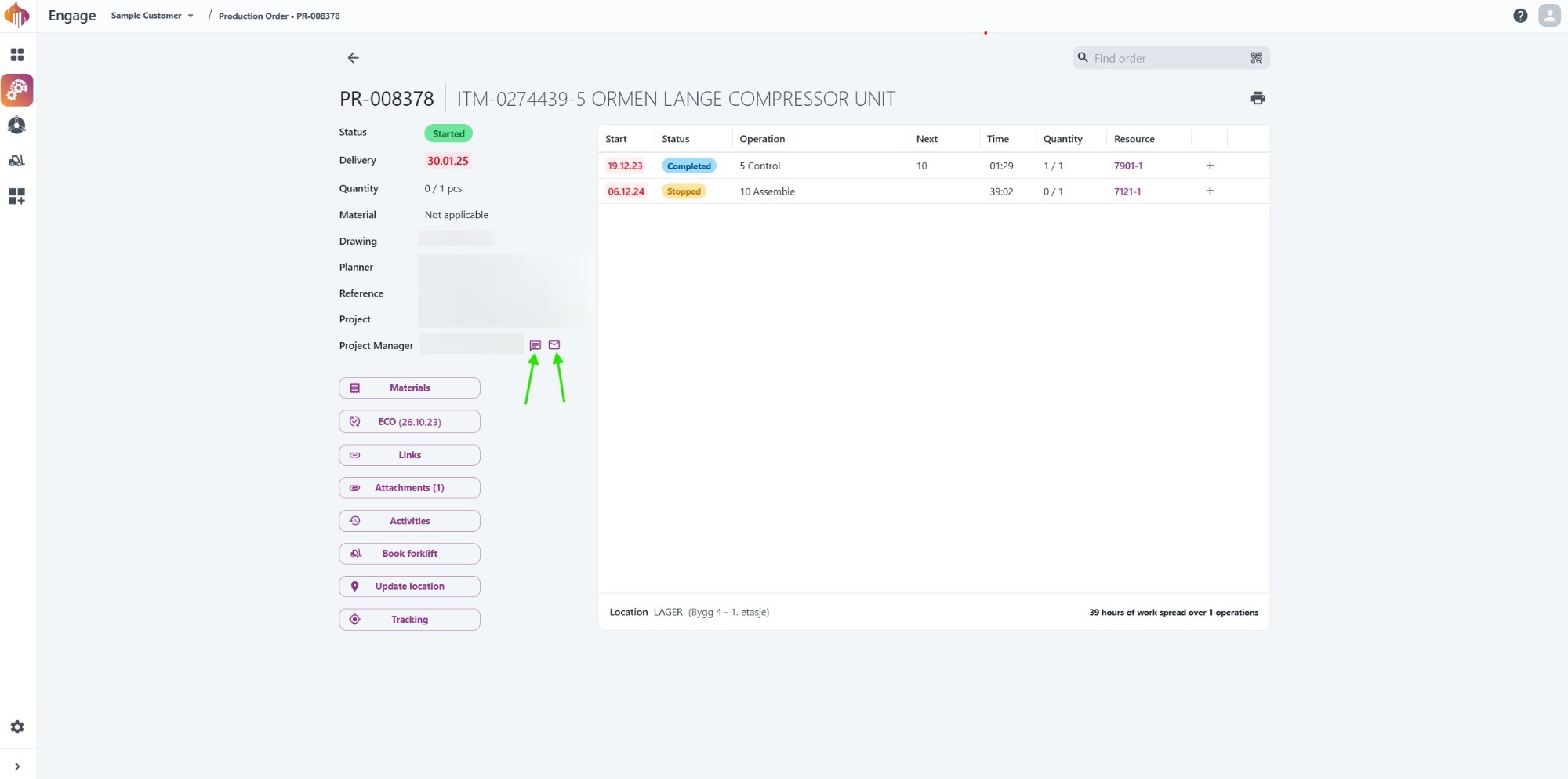
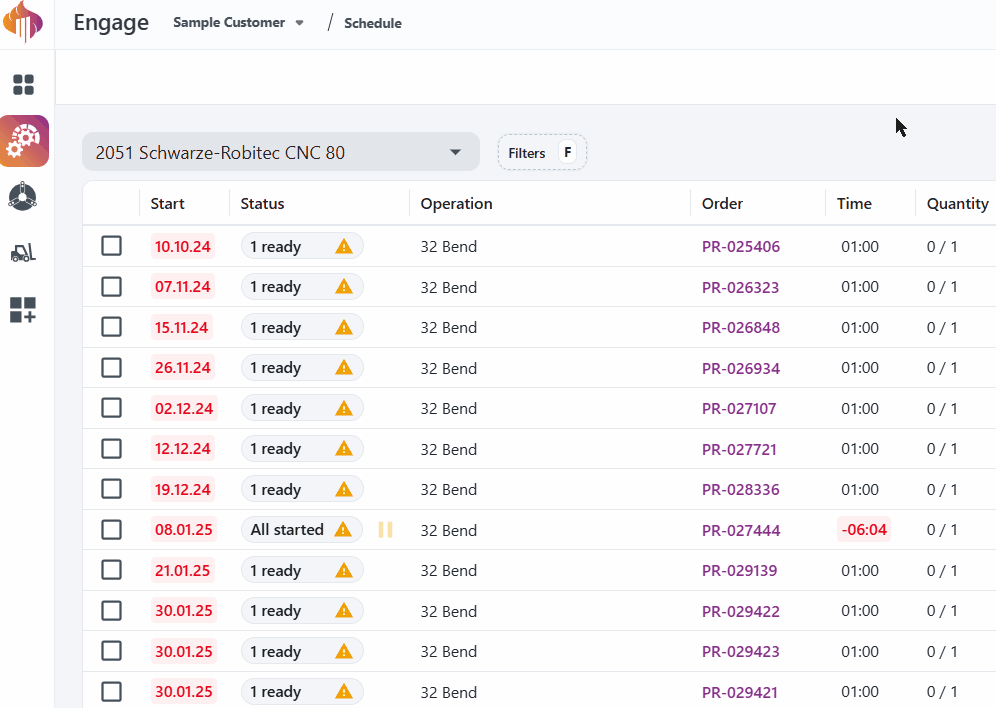
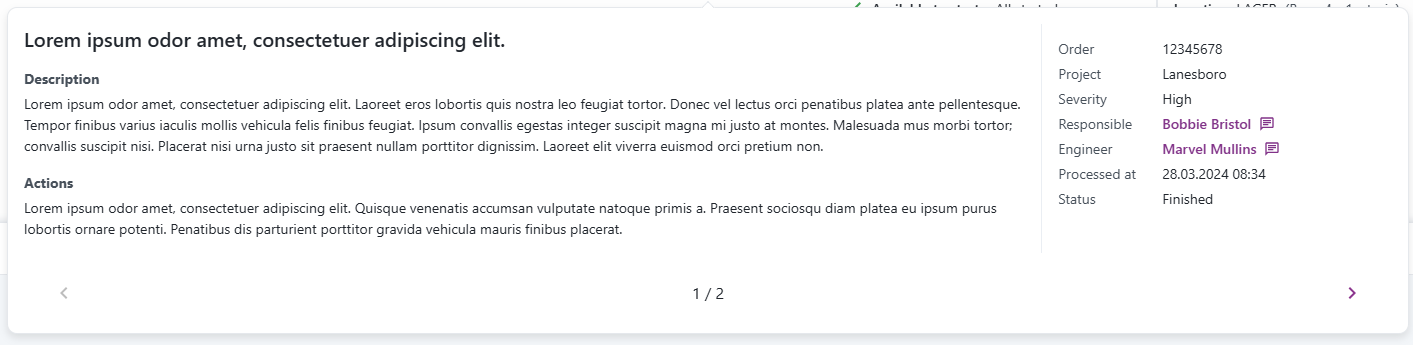
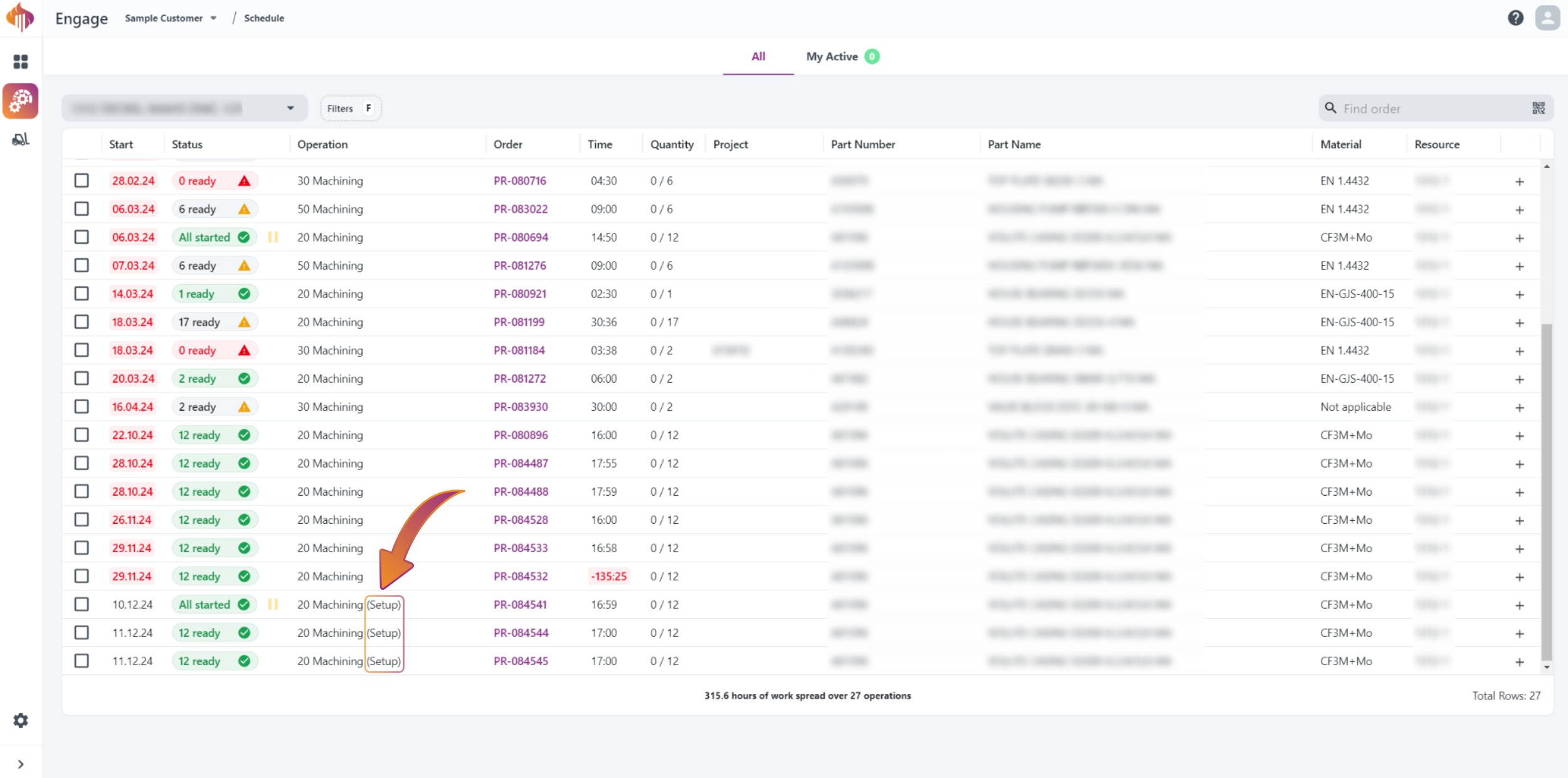 From the machine schedule
From the machine schedule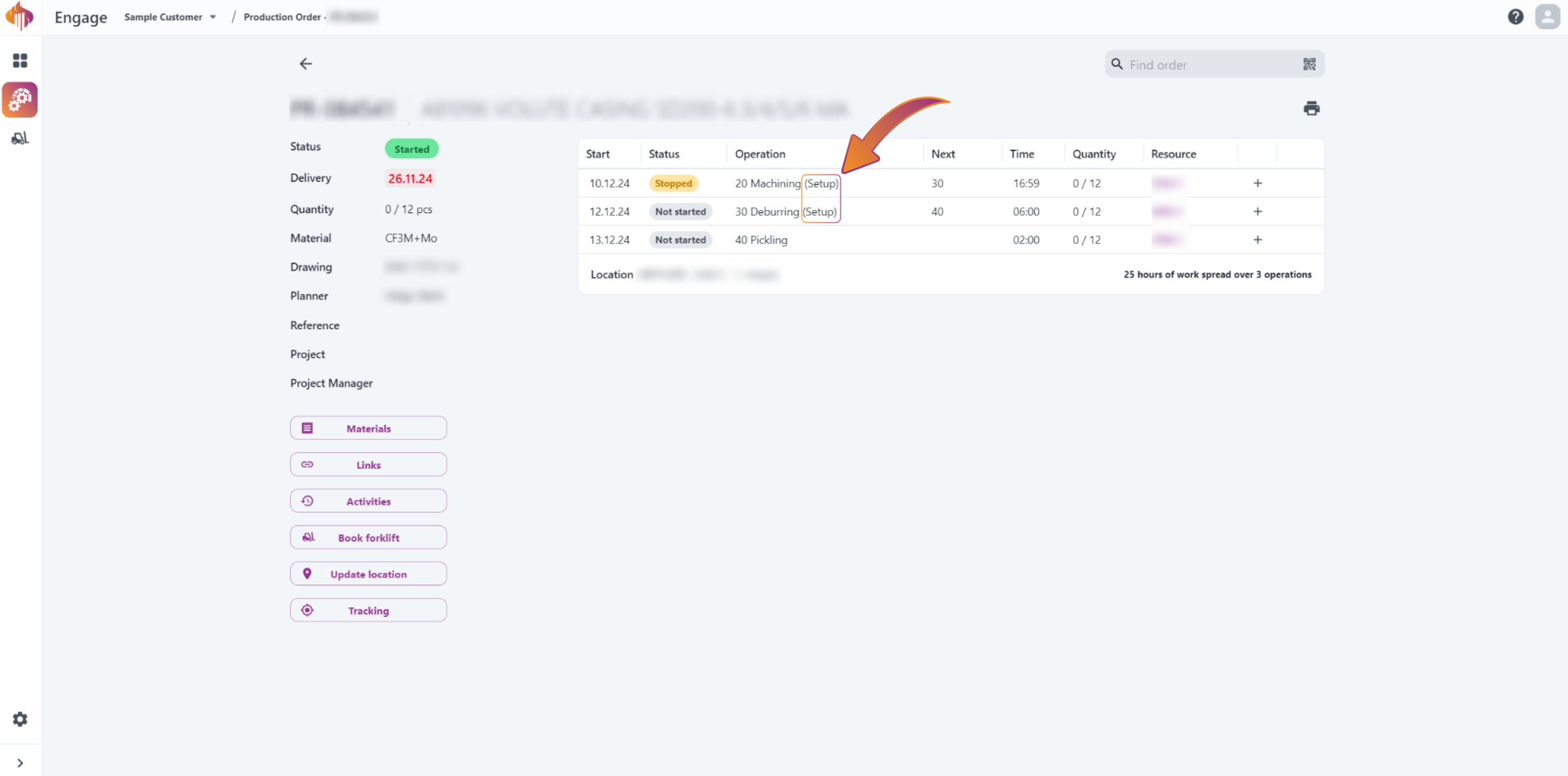 From the order itself
From the order itself