Get notified on new bookings from your locations!
Now you can get a notification in teams whenever there is a new booking from zones and locations you choose.
How to get started:
First you must make sure the Teamsbot are installed for your organization and configured as described here
To set up your notifications, click your user icon in the top right, then notifications:
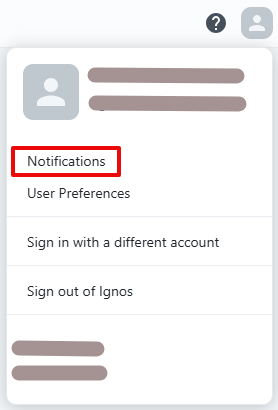
Use the filter button to select from which zones or locations you want to be notified when there are new bookings.
If none are selected, you will get notifications about all bookings.
Use the Activate/Deactivate button to turn on/off the notifications.
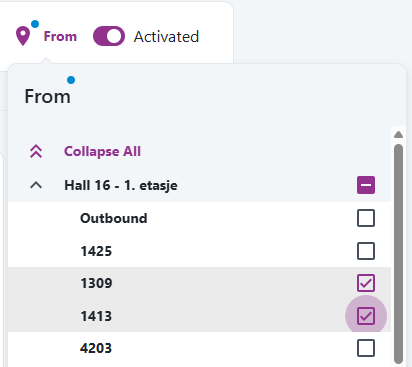
Teams notification:
When a booking from you selected location is done, you will get a notification in teams like this (look for the Ignos chat in teams):
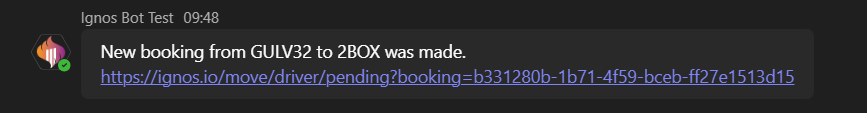
Click the link to open the booking in Move Driver.