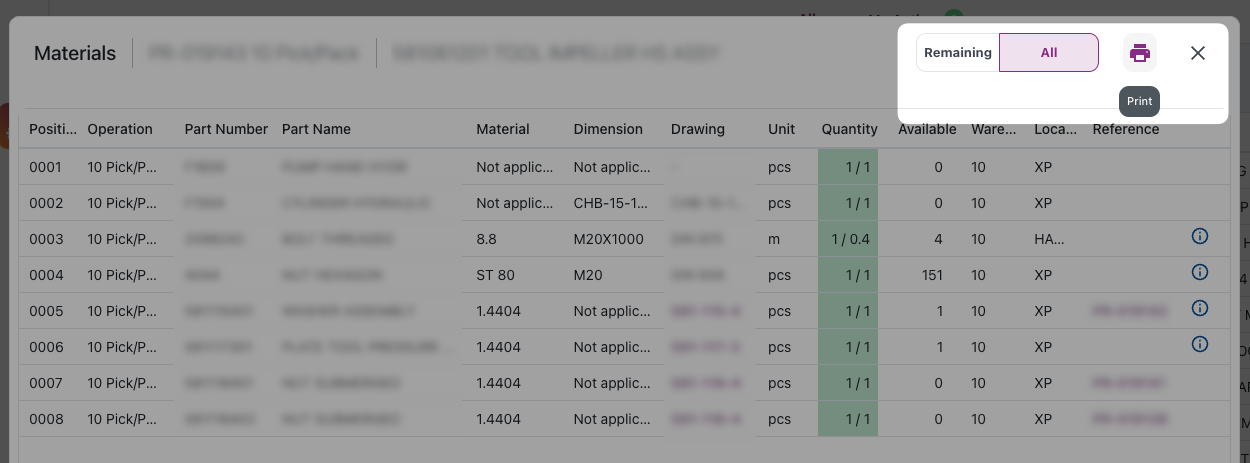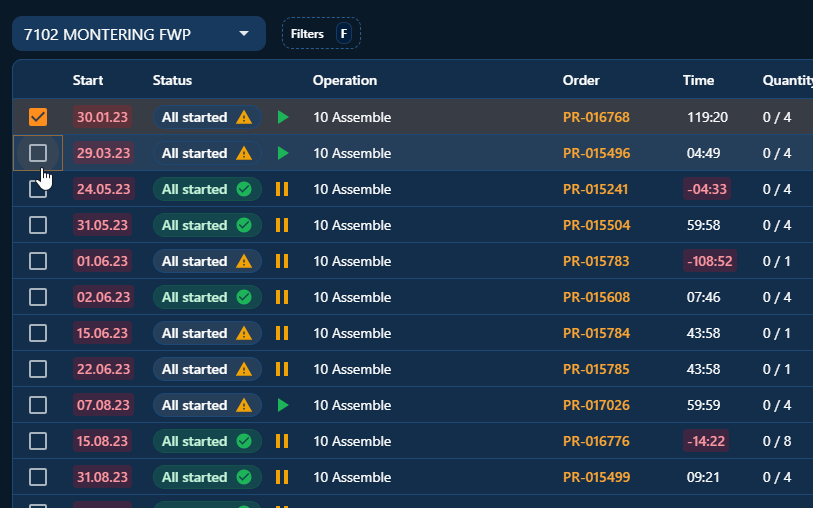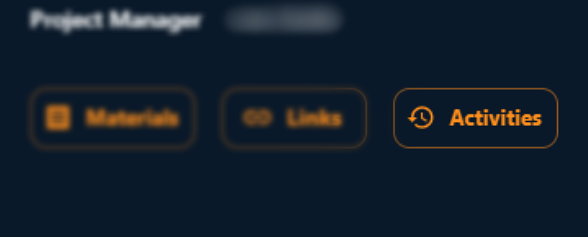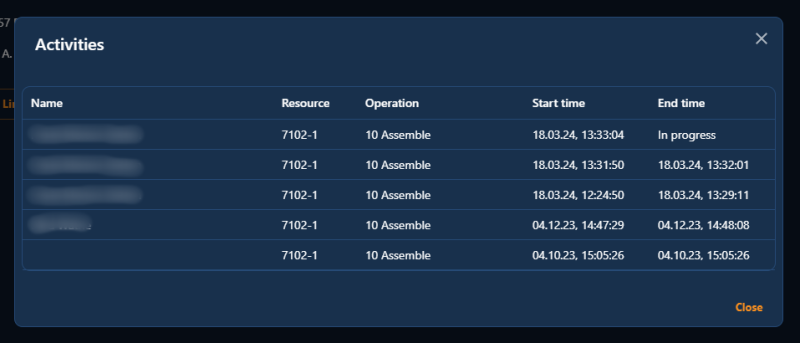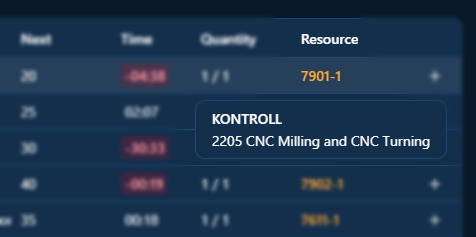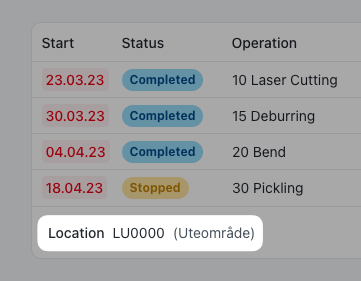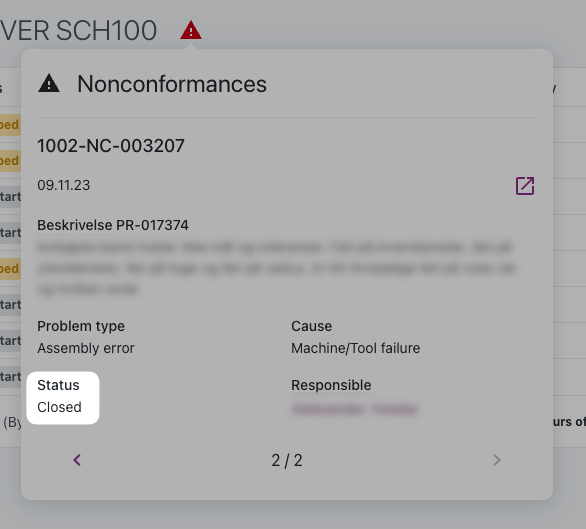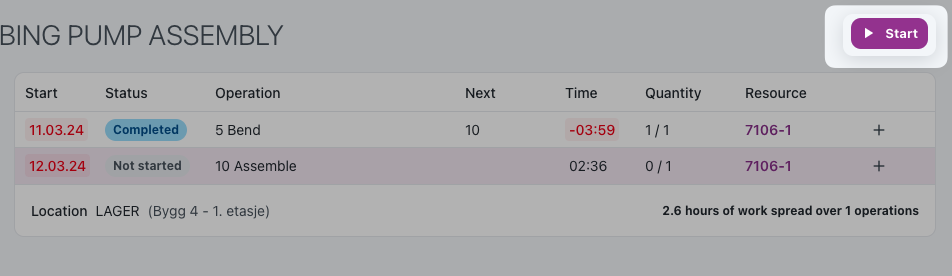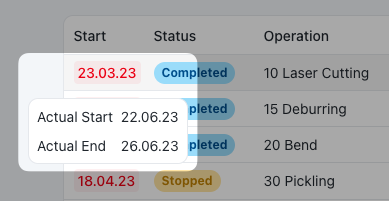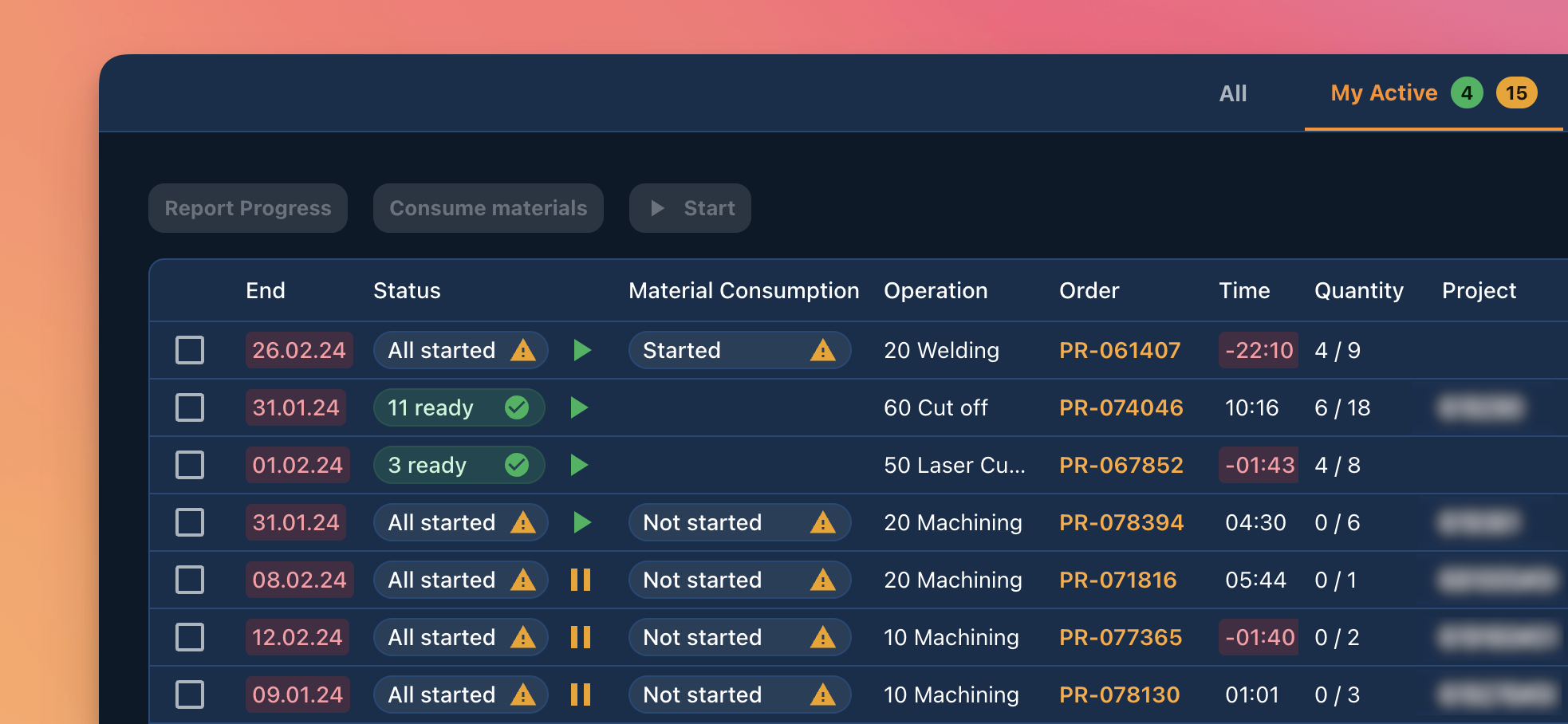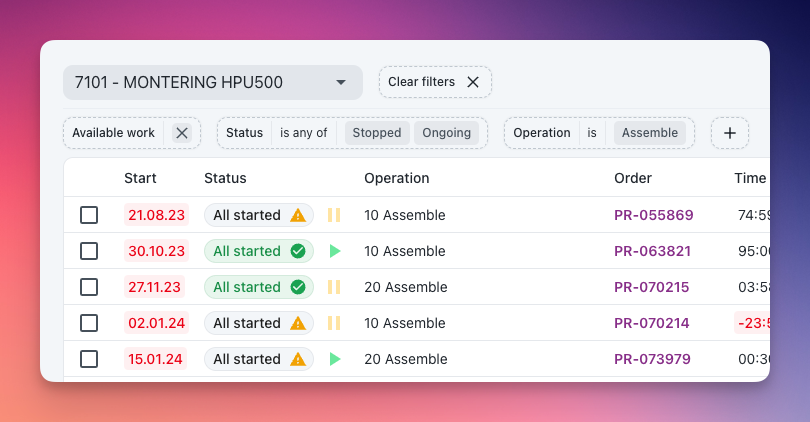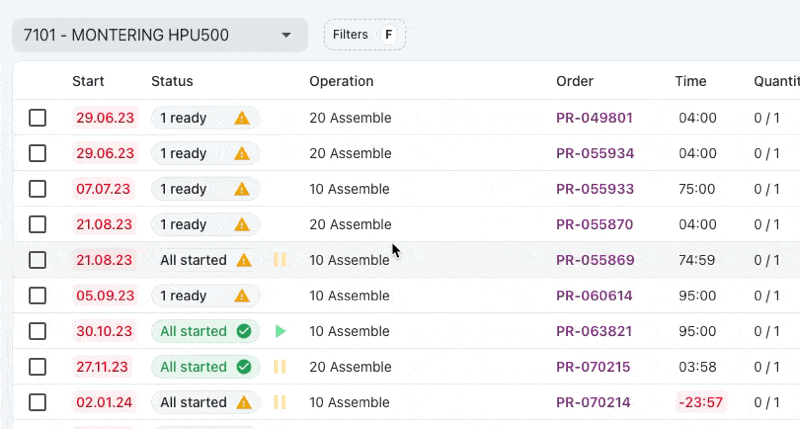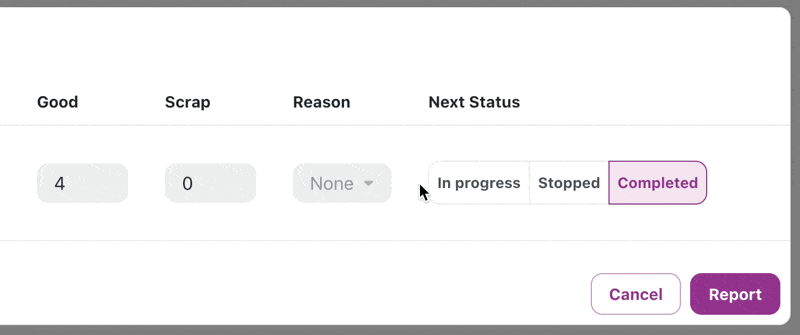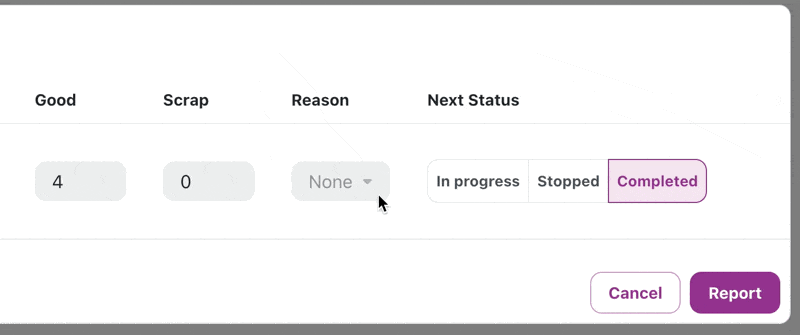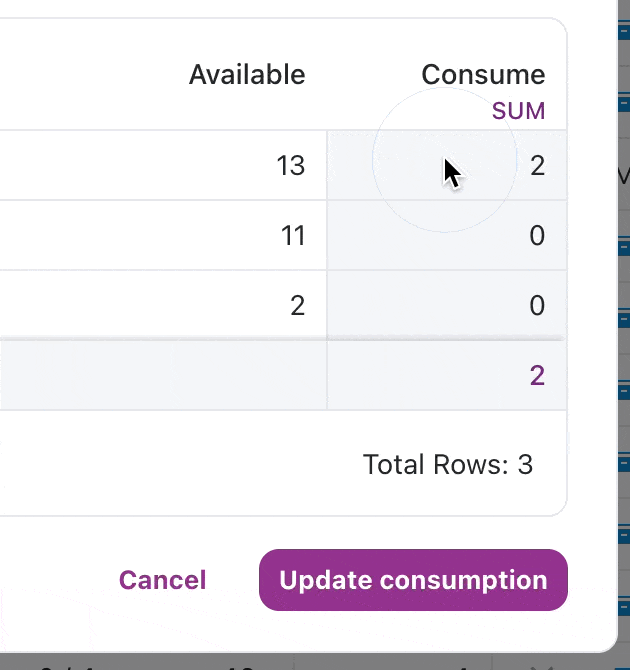Print button for material pick list and material list (BOM)
We have added a convenient print button to the material pick list and the material list (BOM) in Engage. This new feature allows users to easily generate a physical copy of the pick list or the BOM for reference or documentation purposes.