Register a service principal in Azure AD
In order to integrate with the IGNOS API using a service principal, you need to create an app registration in your Azure AD.
-
Sign in to the Azure Portal as an admin.
-
Search for and select Azure Active Directory.
-
Under Manage, select App registrations > New registration.
-
In the Register an application window, enter the app name, and then select Register.
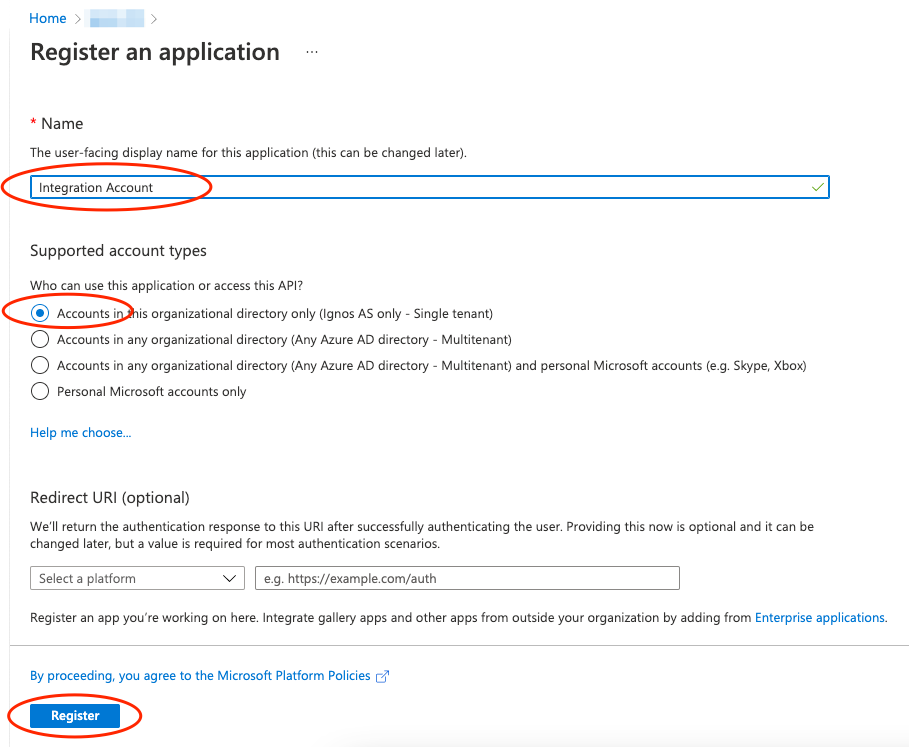
-
Copy and make a note of the Application (client) ID. This value is required for authentication.
-
Under Manage, select Certificates & secrets > New client secret.
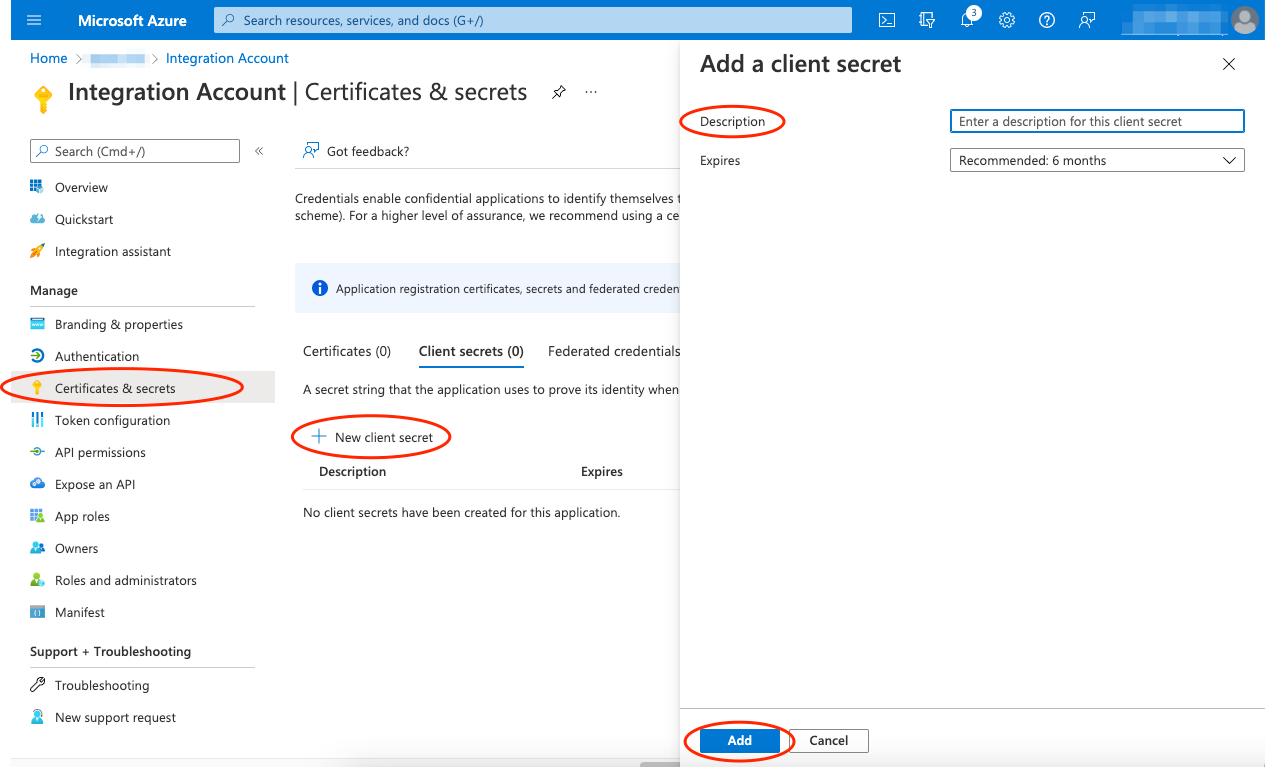
-
Enter a client secret description and an expiry time, and then select Add.
-
Copy and make a note of the client secret in the Value field.
Make sure you copy this value now. This value will be hidden after you leave this page.
- Configure API permissions:
- Select API permissions. The Microsoft Graph
User.Readpermission should already be selected. - Select Add a permission and in the next screen, under APIs my organization uses, find Ignos.
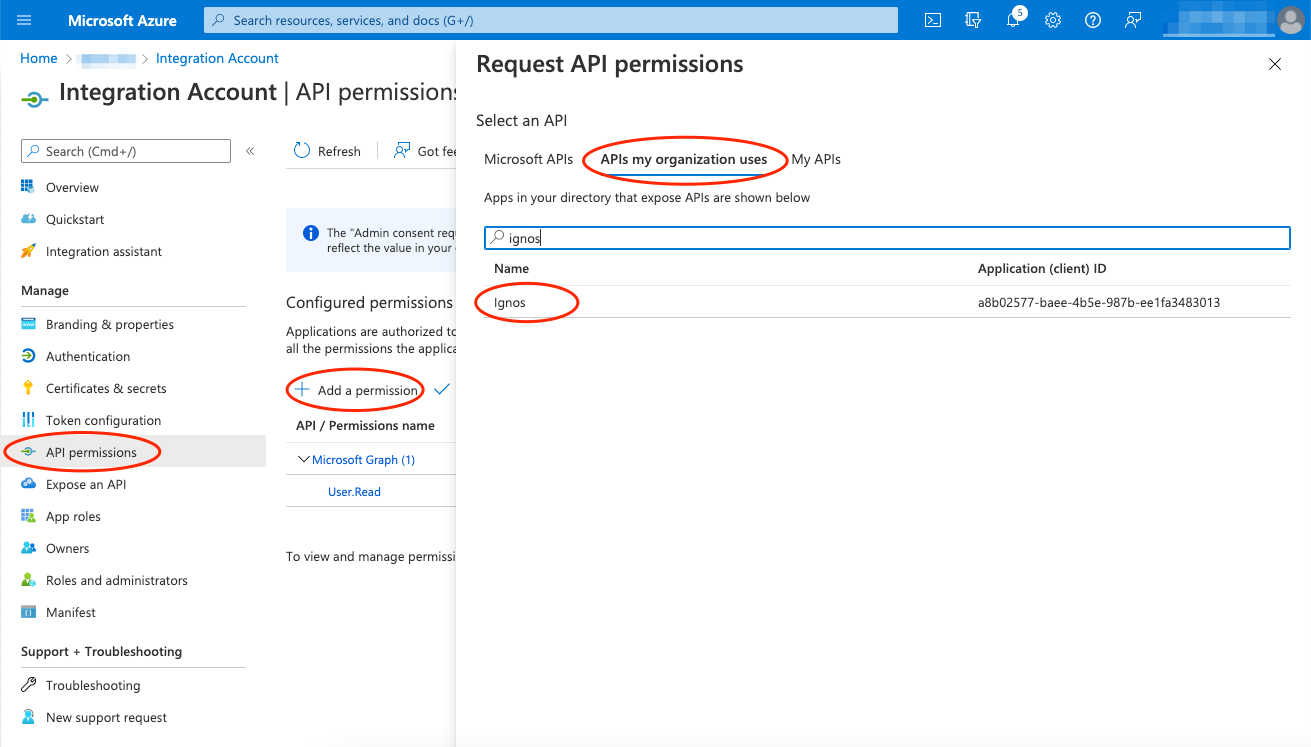
- For Application permissions, select Integration.
- Select Add permissions.
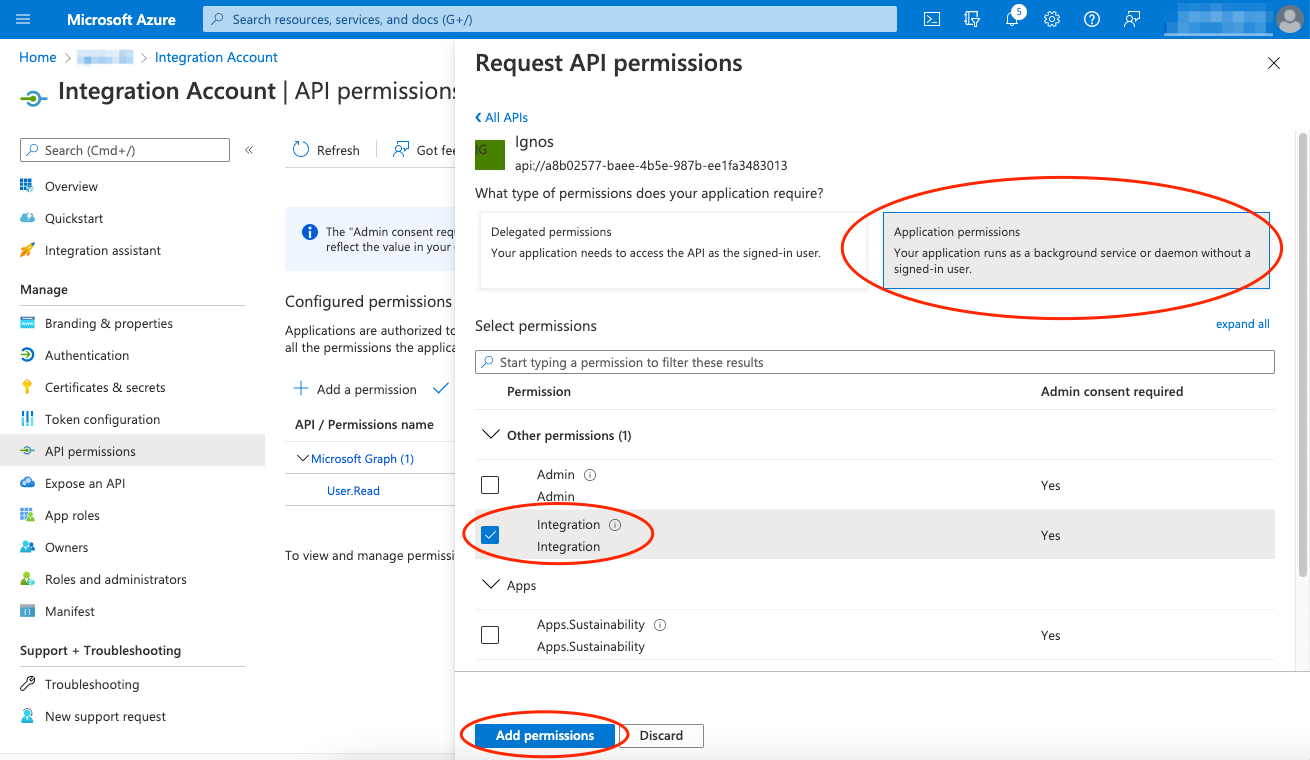
- The API permissions should like this:
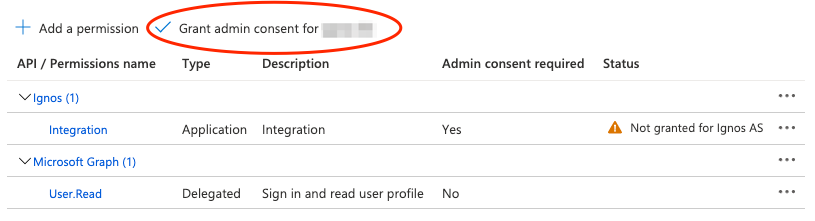
- Select Grant admin consent for... and confirm that you want to make the new list of permissions active.
Client Credentials
After this process, you should have all you need to obtain valid access tokens for the IGNOS API.
| Parameter | Example Value | Description |
|---|---|---|
| Base URL | https://api.ignos.io/ | Root URL for the IGNOS API |
| Client ID | ea521e5b-fc15-4273-bb48-50a7de8311f2 | Obtained in step 5 |
| Client secret | 7ny9Q~AyJgL.3ml-sK12Of2qh1MQqSzUY0Nxc | Obtained in step 8 |
| Scope | api://a8b02577-baee-4b5e-987b-ee1fa3483013/.default | To be used when acquiring access tokens |
| Tenant ID | 925f5fc3-4e18-49fd-8264-0bdcb14d56a0 | Your Azure AD tenant ID |