Ignos Bot
Alert Subscriptions for Unattended Machining
When running unattended machining jobs the operator may want to actively be notified on their phone if the machine stops for any reason. Notifications is a better alternative than requiring an operator actively having to check in with the machine to see if it is still running.
Before you can start using the feature, an IT admin needs to install the teams bot: Teams bot installation guide
How does it work
A Teams app is installed to the customer Teams. There it will synchronize the Teams users to our database and allow a bot to send messages to individual operators.
- The operator starts a machine for unattended machining.
- The operator adds an alert subscription for the machine.
- If the machine is inactive for the period specified, a notification is sent to the operator via Teams.
- When the operator returns to work they can disable the subscription to stop receiving messages.
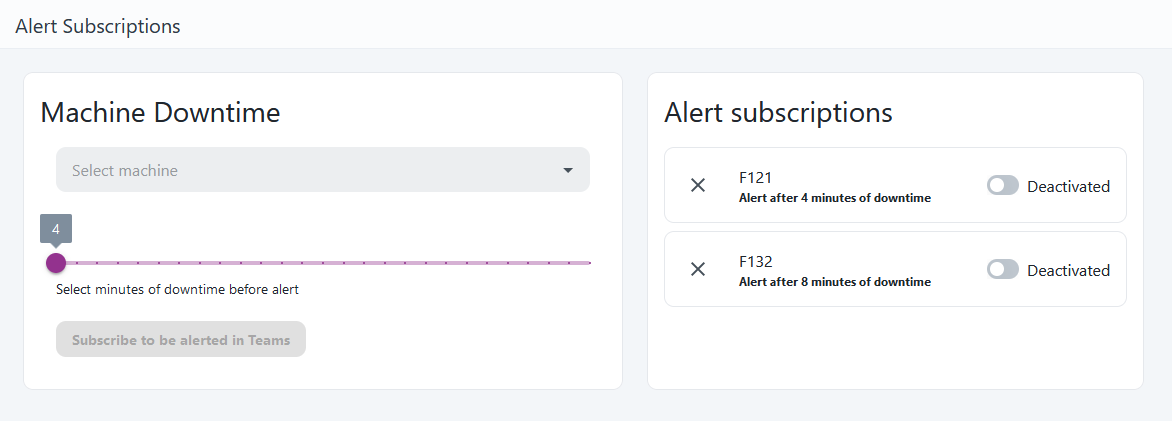
Notification behavior
- The machine is considered active when it is in an active machining cycle. It is otherwise considered inactive if for example the machine is in Manual mode, in alarm state or powered off.
- After you’ve received a notification you will not receive another notification until the machine has returned to an active state again.